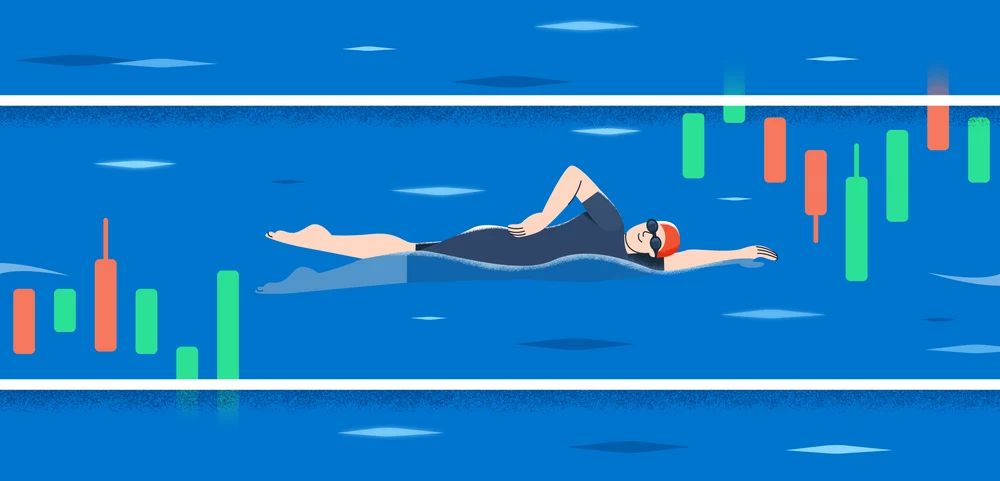Take Profit and Stop Loss are technical tools available on the FXITA Group platform’s Forex trading mode. These tools are crucial to effectively fix profits and limit losses on each trade. Both experienced traders and newbies can benefit from using them on a regular basis.
What are Stop Loss and Take Profit?
Stop Loss is a postponed order that limits your losses on a trade to a specified level.
Take Profit is a postponed order that fixes your income on a trade at a specified level
How to Set Stop Loss and Take Profit in the Forex Trading Mode
Setting Stop Loss and Take Profit at the Moment of Opening a Trade
On the sidebar to the right from the price chart of a chosen trade instrument, you can press Up or Down to open a trade in the direction you want.
On the FXITA Group platform, it is very easy to open trades and apply Take Profit and Stop Loss. Here is an example of how you can do that at the moment of opening a trade.
In the Auto-closing section, you can specify the price levels at which Stop Loss and Take Profit will be activated. In the above image, the hotspot tool marked as a dot is exactly where you can do that. Press or tap on it, and you will see the corresponding text with the instruction.
These price levels may be set as the specified price levels or at a certain distance from the current price entered as a percentage or a value. Once you set them, they will be applied to all other trades.
Setting Stop Loss and Take Profit After Opening a Trade
Alternatively, you can open a trade and set Stop Loss and Take Profit afterwards. Here is the process.
On the left sidebar, tap on the two arrows to access the open Trades section. From the list of the trades you opened, expand the one you require to set the Stop Loss and Take Profit and specify the price levels.
Whether you prefer to have the Auto-close option on or off on the right sidebar, you can set it with the Take Profit and Stop Loss switch at the bottom of the Trading section of the Settings menu on the left.
Why is Auto-closing Trades a Good Tool?
The objective of every trade you open is to close it with profit.
If you expect a trading instrument’s price to rise, then you open an Up trade and close it when the price reaches a higher level than at the level you opened a trade at.
If you expect a trade instrument’s price to fall, then you open a Down trade and close it when the price drops to a level that is lower than the level you opened a trade at.
If you do it manually, you’ll have to dedicate unspecified amounts of time to watching the price movement on every instrument. That can expose you to the risk of losing the moment to close the trade at the right moment. This risk increases with the number of trading instruments you monitor at the same time. Ultimately, it leads to potentially higher losses on your trades that you’d prefer to accept.
At the same time, each open trade has a risk that the price will go in the opposite direction to what you were expecting. That can bring losses. To stop them, you have to watch the price and close your trade if the price comes to the level when the loss is unacceptable.
In both fixing profits and limiting losses, monitoring the price and closing trades when the price comes to certain levels is key. This monitoring can be done manually or automatically.
If you do it manually, you’ll have to dedicate unspecified amounts of time to watching the price movement on every instrument. That can expose you to the risk of losing the moment to close the trade at the right moment. This risk increases with the number of trading instruments you monitor at the same time. Ultimately, it leads to potentially higher losses on your trades that you’d prefer to accept.
To reduce those risks, you can leave the monitoring and closing of your trades to the FXITA Group platform’s Auto-closing on the Forex mode.
Here are its advantages:
- It saves you time. The hours and minutes which you’d otherwise spend just watching the price on your open positions can now be dedicated to whatever you like, from opening new positions to living your life.
- It saves you energy. Constant price monitoring requires concentration. That’s why it’s stressful. Instead of stressing yourself with watching prices, you can leave that to the platform.
- It is more accurate. When you set the Stop Loss or Take Profit, you specify the exact price level you want them to be activated. That is expectedly much more efficient than closing your trades manually.
- It structures your trade. The relation between the expected profits and losses is often called the risk-to-reward ratio. By setting Take Profit and Stop Loss, you essentially define this ratio in your trade. Usually, the recommended value of the ratio is 1.5 – 2.0.
Specific Advantages of Stop Loss
First, the Stop Loss will automatically be activated on the FXITA Group platform if the loss on a trade reaches 100%. That means, you will not lose more than what you have invested.
That’s why it is considered imperative to always use Stop Loss from the risk-management point of view.
Also, the Stop Loss on the FXITA Group platform is flexible. That means, you can move and change it on a trade as you see the price reaching certain levels. That may be especially useful if you want to fix the break-even point and minimum profits on your trade.
For example, once you open a trade, you set a Stop Loss. If the price goes in the direction you expected, you can change the Stop Loss once it crosses the price difference required to cover the commission. That will be the moment when you can secure the breakeven or 0 level on your trade.
If the price keeps going in the direction you forecasted, you can then move the Stop Loss again to secure the minimal profit on that trade. This way, you will be using Stop Loss not only as a precaution to limit your losses but also as a tool to fix your profits. Such an approach may be very useful especially with long-term trades.
Finally, as you move along the Trader’s Way on the FXITA Group platform, you can access the Trailing Stop Loss. After you reach it on the Trader’s Way, you can activate it as the image below shows, and later on it becomes available to you in the same right sidebar where you set the Auto-close.
Essentially, it does what you would do as described in the above paragraph automatically. This tool makes the Stop Loss follow the trading instrument’s price in the direction of the opened trade. As it works automatically, it saves you even more time and effort while limiting your losses and maximizing possible profits on a trade.
Use the Stop Loss and Take Profit to Your Benefit!
Using Take Profit and Stop Loss on FXITA Group’s Forex mode is a very effective way to fix your profits and minimize losses on your trades. Use it, and remember that you can always check what other useful tools there are in the Help Center!